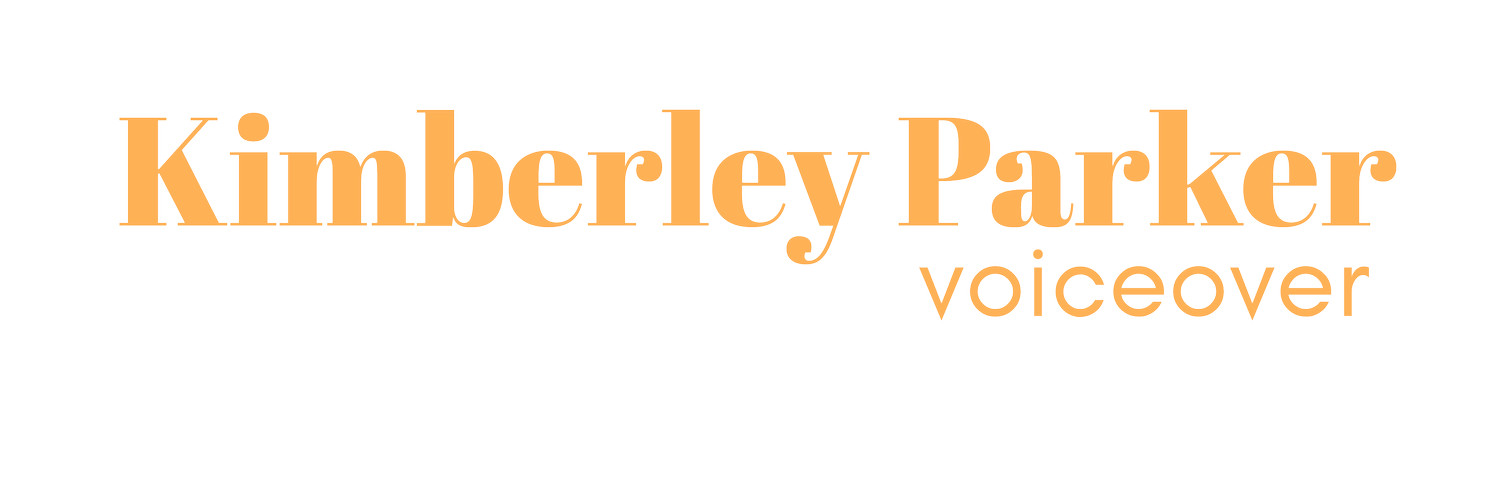Getting organised: record a backup during live dial-in sessions
I LOVE client-directed sessions. Not only is it great to collaborate with others when recording, but also it gives you the chance to focus more on the performance, knowing that an engineer will be handling the technical aspects.
Having said that, I always mention at the start of a directed session that I’ll be recording a back-up of the session, which I can send to the Director/ Engineer at the end of the session. Usually, to my surprise, they find it really helpful and thank me for being forward-thinking.
Even when you’re using Source Connect, Session Link or Cleanfeed, and the client is recording the session as it happens, it’s always good to have a backup, as you never know if there might be a glitch or a lag on the line and one missed word could ruin the whole recording. I’m always hard-wired in when I’m on a live, directed session, using an ethernet connection, to help prevent any lag or wifi dropout.
Another reason for recording a backup is for your own personal benefit. Imagine recording a live session with a client for a company, the client is happy with the recording, and a year later, they have a slightly different script they want to record with you. Chances are, you can’t remember what style or tone you gave in your performance, and you might not have time to hunt down the previous version online - but if you had a backup recording, you’d be able to quickly refer to that to save time on the live session, and jump straight into getting the perfect take on the new script.
Once you’ve recorded your backup, it’s also important to make sure you label your files correctly - perhaps I’ll explore that in a separate blog post. Organisation is key to any successful business, and VO is no exception.
Now you have backup recordings of your client sessions, you must also make sure you have somewhere to store them. I’ve got several external hard drives with large storage capacity (at least 2Tb each), and I make sure to back up all work on my Macbook to them regularly. Partly to keep my Macbook running smoothly, and partly to make sure that should anything happen to my Macbook (like last year when mine just stopped working all of a sudden) that I don’t lose any work.
If you have any tips you’d like to share on how you organise your workload or time, feel free to leave a comment!